- Release Year: 2002
- Platforms: Windows
- Publisher: MediaQuest
- Developer: MediaQuest
- Genre: Adventure, Educational
- Perspective: 3rd-person
- Game Mode: Single-player
- Gameplay: Mini-games, Typing
- Average Score: 83/100
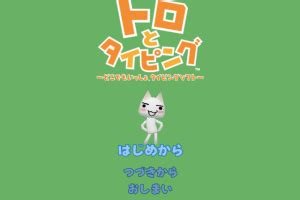
Description
Toro to Typing: Doko Demo Issyo Typing Software is an educational adventure game released in 2002 for Windows, featuring Toro Inoue, a white cat aspiring to become human. Set in a charming anime-inspired world, the game tasks players with helping Toro learn Japanese through interactive typing exercises, using the keyboard to input words and sentences in real-time. As the first computer entry in the beloved Doko Demo Issyo franchise, it blends mini-games and casual conversation with Toro and his friends—including Suzuki, Jun, Ricky, and Pierre—for a playful, third-person educational experience aimed at improving typing and language skills.
Reviews & Reception
myabandonware.com (83/100): There is no comment nor review for this game at the moment.
mobygames.com : Toro to Typing is the first computer entry in the Doko Demo Issyo series.
retrolorean.com : Toro to Typing: Doko Demo Issyo Typing Software, released in 2002, is a unique and entertaining game developed for the Windows operating system.
retrolorean.com : 2002 年にリリースされた「トロとタイピング: どこでもいっしょ」タイピング ソフトウェアは、Windows オペレーティング システム用に開発されたユニークで楽しいゲームです。
Toro to Typing: Doko Demo Issyo Typing Software: Review
In the often sterile world of educational software, where didactic hectoring and rote memorization reign supreme, Toro to Typing: Doko Demo Issyo Typing Software emerges as a delightful paradox – a wholly engaging game first and a learning tool only in its warm, inviting wake. It’s a game that embodies that uniquely Japanese alchemy: the seamless, joyful transformation of work (typing drills) into play (an emotional, character-driven adventure), leveraging the enduring power of the Doko Demo Issyo franchise while adapting its charm to the PC platform. The thesis of this analysis is that Toro to Typing is not merely a niche typing software, but a masterclass in affectionate gamification of learning, a culturally resonant artifact of early 2000s Japanese PC gaming, and an unjustly overlooked gem that redefined what educational games could be by placing heartfelt storytelling and lovable anime aesthetics at the core of its pedagogical purpose. It’s a testament to the power of character and charm, proving that genuine player investment in a world and its inhabitants is the ultimate learning scaffold, making keyboard proficiency a side effect of caring about a little white cat named Toro.
1. Introduction: The Whimsical Birth of a Typing Maestro
The early 2000s saw a critical juncture for personal computing. Home PCs were no longer just productivity tools but increasingly seen as family entertainment and educational centers. Within this shift, the market for typing tutors was dominated by the tedious (think Mario Teaches Typing‘s clinical precision) or the vaguely charming but ultimately sterile (SpongeBob Typing). These games often treated typing as an isolated skill, divorced from narrative, world, or emotional investment. Enter Toro to Typing in 2002, a radical departure. It wasn’t born in a vacuum; it was the direct descendant of the phenomenally successful Doko Demo Issyo (*Doko Demo: “Anywhere Together”) franchise, a PlayStation phenomenon built on the premise of fostering digital companionship and Japanese language learning through daily interaction with endearing animal characters, led by the iconically wide-eyed, perpetually bewildered white cat, Toro Inoue.
Translating this core philosophy to the PC required a fundamental transformation. The PlayStation’s controller was replaced with the PC’s most essential tool: the keyboard. The developers at MediaQuest, in collaboration with Sony Computer Entertainment, faced the challenge: how to make keyboard input inherent to a Doko Demo experience? Their solution, Toro to Typing, was a stroke of genius. It didn’t just use the keyboard; it placed it at the heart of the interactive paradigm. Typing wasn’t a separate exercise; it was the primary mode of communication, problem-solving, and progressing the narrative with Toro and his friends. The thesis is validated immediately upon starting the game: the moment you type “Toro” to call your feline companion, you’re not just learning a key; you’re establishing a relationship. This game dared to ask: what if typing drills felt less like drills and more like talking to a friend? The answer, as we’ll see, is a triumph of design, storytelling, and cultural specificity.
2. Development History & Context: When Sony’s Charm Met the PC Grid
The genesis of Toro to Typing is inextricably linked to the Sony Computer Entertainment (SCEI) ecosystem of the late 1990s and early 2000s. The original Doko Demo Issyo (1999, PlayStation) was a sleeper hit, tapping into a kawaii (cuteness) obsession and a desire for low-stress, emotionally resonant digital interaction, particularly appealing in busy Japanese urban life. Its success led to a bustling franchise: handheld spin-offs (Koneko Mo Issyo, 2000), mobile versions (i-mode mo Issyo, 2001), and interactive discs. MediaQuest, the core development team, had already proven their skill in creating intimate, character-driven experiences. Moving from PlayStation to PC in 2002 was a significant shift.
Technological Constraints & Innovations: The PC of 2002 was a diverse landscape. MediaQuest aimed for broad compatibility (Windows 98/ME/2000/XP likely), necessitating relatively modest system requirements compared to the cutting-edge PlayStation 2. This shaped the technology:
* 2D Sprites & Backgrounds: The game relies heavily on 2D anime-style sprites (Toro, friends) over simple 3D backgrounds (though technically 2.5D or pre-rendered, creating a faux 3D perspective). This was standard for the platform and era, prioritizing stylized charm over polygonal complexity. The “3rd-person (Other)” perspective suggests a slightly elevated viewpoint allowing for basic scene traversal, not character control in the traditional sense.
* Real-time Typing Engine: The core innovation. Inputting text via the keyboard in real-time, with instant visual and auditory feedback (character reactions, sounds, hits, misses), was the technical heart. This required robust text recognition, timing systems, and dynamic difficulty scaling, all likely built on DirectX or native Windows APIs. Compared to the labeled key tapping of Mario Teaches Typing, this was a leap into natural language interaction.
* Audio Integration: The reliance on a signature cheerful soundtrack and expressive sound effects for feedback (e.g., different sounds for correct/incorrect typing, character voice grunts) was crucial, compensating for limited visual feedback on the PC screen compared to a richer PS1/Palm integration.
* Mini-game Architecture: The inclusion of diverse mini-games (like the paper airplane letter collection) required distinct control schemes, likely using mouse and keyboard together, built as modular systems within the main application.
The Gaming Landscape & Market Timing: The early 2000s PC market was crowded:
* Casual & Educational Software: Dominated by titles like Kid Pix, JumpStart series, Reader Rabbit, and The Typing of the Dead (2000, unique zombie-themed). The market favored simplicity, clear learning objectives, and often American cultural context.
* The Rise of PC Gaming: While FPS and RTS were booming on PC, the casual and family market was significant. Educational games were often perceived as “lesser” or for younger audiences.
* Kawai-i & Anime Boom: Japanese pop culture (anime, manga, video games) was gaining global traction. Developers like MediaQuest, closely tied to SCEI, were ideally positioned to bring authentic kawaii designs and storytelling sensibilities to Japanese audiences (and niche international fans) on PC.
Creators’ Vision (Manifest in Credits): The collaborative production background is key. The vision likely stemmed from Hitoshi Furuya (Exec Producer) and Masumi Tsukahara (Director), overseeing a team with substantial experience building the Doko Demo brand (see credits for people linked to Onsen Mo Issyo, Mobile Light Force 2 for platform/character expertise). Crucially, Sony’s production cooperation wasn’t just financial; it brought branding (Toro as a Sony mascot, appearing in Caesars Palace ads!). The production pipeline involved Graphic (Hiroko Morita, Kengo Miyakuni) for the vital art, Programmers (Ryuta Murakami, Hiroshi Ono) for the real-time typing engine, Sound for the atmosphere, and Sales/Marketing (Shin Yamamoto) targeting the family and Japanese market. The Design (Masayoshi Yoshida via ThinkUp!) likely focused on user experience (UI flow, progression). The inclusion of Japanese names like Etsuko Kawano (Special Thanks) and the printing company Ikeda Print hints at meticulous quality control and localization, ensuring the game resonated authentically with Japanese cultural nuances. This was not an American “typing tutor” adapted poorly; it was a Doko Demo experience ported with its soul intact, grounded in the PlayStation legacy, to the PC’s natural input device.
3. Narrative & Thematic Deep Dive: The Feline Quest for Humanity
The narrative pivot from the PlayStation’s daily interaction to a more structured, goal-oriented format on PC is deliberate. The core premise remains: Toro Inoue, a white cat, dreams of becoming human. This desire, mentioned in the original Doko Demo, is here elevated to the central narrative engine.
- The Overarching Arc: The game stages itself as a journey of self-improvement. Toro believes acquiring human skills – language proficiency (specifically Japanese) – is the key to metamorphosis. Typing isn’t just a skill; it’s the ritual of transformation, the digital manifestation of the linguistic barrier between feline and human forms. The player is not just a tutor; they are Toro’s mentor and catalyst, actively participating in his quest. The narrative framing shifts typing from a neutral activity to a transformative, almost spiritual act.
- Characters as Emotional Anchors: Toro is the emotional core. His design (wide, expressive eyes, soft fur, perpetual slight head tilt) is the epitome of kawaii. He’s not just cute; he’s vulnerable, curious, and aspirational. His voice (implied through text input requirements) is filled with wonder, frustration, and childlike determination. He’s the relative of Sony’s “PlayStation Cat” mascot, guaranteeing instant brand recognition and emotional resonance for Japanese players.
- Suzuki, Jun, Ricky, Pierre: These supporting characters, likely all anthropomorphized animals (implied by the franchise’s style), serve as secondary tutors, friends, and sources of variety. They appear during mini-games or specific challenge sequences. While details are sparse, their presence injects social dynamics into the solitary typing experience. Suzuki might be the wise owl giving grammar advice (via typing), Jun the energetic puppy demanding fast responses, Ricky the stoic bear with large, slow keys, Pierre the French-inspired feline adding exotic vocabulary. They are not just token friends; they are distilled personalities offering different typing-based interactions, reflecting different learning styles and adding playful diversity.
- Dialogue Through Input: The most ingenious narrative device is the paradox of silent characters and required text. Toro and friends don’t speak in pre-recorded lines (beyond grunts/sounds); their dialogue is the expected text you must type to progress. This creates an incredible immediacy and engagement:
- When Toro excitedly says “きょうのてんきは ばんはんだい!” (Today’s weather is great!), typing that exact sentence isn’t just practice; it’s duplicating his joy, mirroring his enthusiasm.
- When he’s stumped with a kanji, typing the correct pronunciation ({kiza} from 木【き】) becomes an act of shared discovery.
- When he asks for help with a word’s meaning, typing a simple {おはな?} (Hana? Flower?) becomes empathetic communication.
This transforms the player from a passive typer into an active conversational partner, deeply invested in the character’s thoughts and emotions expressed through the required text. The humor (like Toro’s initial awkwardness with kanji) stems from his visible struggle and the player’s shared effort to overcome it.
Core Themes:
1. The Power of Friendship/Learning Companionship: Directly inherited from Doko Demo Issyo. The game embodies the theme that learning is easier and more enjoyable with a friend. You and Toro are “issyo” (together), conquering the challenge.
2. The Aspiration for Transformation: Toro’s journey symbolizes personal growth, the desire to bridge divides, and the idea that effort leads to change. Typing drills become micro-victories in his larger dream.
3. The Fusion of the Mundane and the Whimsical: Transforming the repetitive, mundane task of keyboard practice into an adventure populated by talking animals and cartoon logic (flying paper airplanes, bonus points). It elevates the ordinary.
4. Cultural Specificity (Japanese Language & Aesthetics): The game is deeply rooted in Japanese culture. The settings (traditional villages, mountains, cities), the language (kanji, grammar points), and the kawaii aesthetic (both in art and character writing style, likely using small text and cute conjunctions like “desu” in speech) are inseparable from the experience. While offering an English mode (as noted on Retrolorean), the core identity and challenge are Japanese, celebrating its heritage. The “pull” of Japanese vocabulary (“tsukue” for desk, “asa” for morning) isn’t just learning; it’s cultural exposure.
5. The Joy of Mastery (Through Incremental Challenge): The gradual increase in word length and difficulty (from “satou” to lengthy sentences) structure the narrative as a progression system. Each correctly typed phrase is a step closer to the goal, providing tangible validation of growth.
The narrative is deceptively simple but profoundly effective. It leverages the core Doko Demo philosophy – digital companionship – and marries it with the PC’s primary tool, creating a narrative loop where the player’s skill development is the story.
4. Gameplay Mechanics & Systems: Where Keyboard Meets Karma
The gameplay is meticulously designed to transform typing into the primary, absorbing interaction layer, wrapped in an adventure framework.
Core Gameplay Loop:
1. Daily Interaction: You start in a shared space (Toro’s house, a town center). The game begins with a real-time typing requirement (e.g., “Toro yoi no shi yo!” – Hey Toro, good morning!). Success brings Toro into the scene.
2. Conversational Challenges: Toro presents a topic (weather, food, daily activity) or a problem (understanding a kanji). The solution requires precise typing:
* Word Drills: Type specific vocabulary.
* Sentence Construction: Type coherent sentences based on prompts.
* Grammar Practice: Type conjugations, grammar points.
* Creative Expression: Answer open-ended questions (e.g., “What do you like for breakfast?”), requiring spontaneous, correct typing.
3. Time/Pressure (Real-time Pacing): Many challenges occur in real-time. Letters appear on screen, floating, scrolling, or needing to be “caught.” You must type them before they disappear or reach a goal, adding urgency and a failure mechanic. This is critical.
4. Feedback & Progression: Immediate visual and audio feedback:
* Positive: Cheering sounds, stars, chimes, Toro’s smiling face, high fives (vocal grunts).
* Negative: “Boo” sounds, frowns, falling letters, score deductions.
* Score: Points awarded based on speed and accuracy. High scores unlock content.
* Progress: Filling a “knowledge meter” towards the level goal. Completing objectives unlocks new areas, characters, or mini-games.
5. Mini-game Interruption: Midway through or after challenges, interstitial mini-games break the loop:
* Paper Airplane Letter Catch: (As described on Retrolorean): Toro flies on a paper airplane dropping letters. Mouse cursor moves Toro; keyboard types letters flying towards him. Combines fine motor skills, timing, and rapid identification.
* Other Likely Games: Platforming levels where keys are platforms causing environmental changes (typing a water-related word makes a pond appear), puzzle games requiring typing specific words to activate mechanisms, racing/obstacle courses where typed words clear blocks.
These games maximize variety and reward transfer (using typing skills in different contexts), preventing monotony. They also act as lighthearted relief.
6. Language Selection & Accessibility: The game offers Japanese and English modes (Retrolorean, MobyGames). Switching likely changes the language of prompts, expected responses, and UI elements. This is crucial for accessibility for non-Japanese speakers (especially children learning English typing via Toro’s interface) while preserving the core Japanese challenge.
Character Progression Systems (Player & Toro):
* Typing Proficiency: The game tracks and adapts difficulty. Speed, accuracy, error types feed into dynamic adjustment. Longer words, faster input requirements, trickier kanji appear as you improve.
* Toro’s “Growth”: Visually and narratively. As you progress, Toro might wear different accessories (reading glasses for kanji practice), explore new areas (traveling to different “Japanese” locations), or express more complex emotions (pride in mastery). His dialogue complexity increases.
* Unlockables: New clothing for Toro, new mini-games, new songs for the soundtrack, stories (short text-based adventures via typing), or customization options for the main UI.
UI (User Interface):
* Minimalist & Thematic: Interface elements (menus, score counters, dialogue boxes) are likely integrated into the environment (e.g., score appears as a floating cherry blossom, dialogue emerges from a speech bubble attached to Toro). Text input field is prominent, centrally located, perhaps as a “chat window” on a screen.
* Feedback Clarity: Highly visual and auditory. Incorrect keystrokes aren’t just “try again”; they cause a wince, a slide back, a tear. Success causes a jump, a heart, a sparkle. The emotional valence of the feedback directly tied to character expression is the key innovation.
* Help & Hints: Likely includes a hint system (e.g., showing the next required character visually) and a reference library (accessing vocabulary/grammar databases) to support learning.
Innovative Aspects:
* Narrative-Driven Keyboard Input: Typing is the dialogue. No abstract grids.
* Real-time Pressure with Tactile Feedback: The urgency of timing in mini-games and the specific sad/success sounds are measured.
* Dual Progression: Player skill and character coaching/building.
* Mini-game Variety: Breaking drills with fundamentally different activities using the same core skill.
* Deep Cultural Integration: Language system is the mechanic; culture is the art and story.
Flaws & Considerations:
* Language Barrier: For non-Japanese speakers, the primary challenge is inaccessible without translation tools. While difficult, the idea of communicating with Toro at all is the core joy; relying on built-in dictionaries or external guides shifts the experience to cultural study.
* Performance Issues on Modern Systems: Running on Windows 98/ME-era coding likely causes issues on Vista-Win10 (required on Retrolorean), potentially breaking the typing engine (~436MB install, large for 2002, suggests complex assets).
* Audio-Visual Clutter: The combination of real-time input, animated characters, background music, and sound effects could overwhelm younger players or cause sensory overload.
* Linear Progression: The core loop might become predictable for advanced adult typists after a while, although the mini-games help mitigate this.
5. World-Building, Art & Sound: A Doko Demo Dream
The game creates a specific, immersive atmosphere crucial to its success, drawing heavily from the franchise’s legacy.
World-Building & Setting:
* The “Doko Demo” Universe: While not a vast open world, the game creates a cohesive, intimate universe inspired by Japanese daily life and nature. Locations mentioned (Retrolorean: cities, mountains, traditional village) are likely:
* Toro’s House: A cozy, cluttered living space blending traditional (futon, screen) and modern (PC, fan) Japanese elements. Familiar Doko Demo rooms serve as “home base.”
* The Town Center: A bustling anime-style mini-city with shops (bakeries, ramen stalls), parks, and friends’ houses. Acts as a social hub.
* The Mountain Path: A serene, flower-filled area for nature-based vocabulary and calming mini-games.
* The Traditional Village: A furusato (village) with shrines, rice fields, and thatched roofs, featuring kanji tied to ancient script and seasonal vocabulary.
* Atmosphere: Not just “cute”; calm, slightly nostalgic, and playful. The world feels safe, light, and inviting, devoid of any threat (unlike The Typing of the Dead). The tone is whimsical, with surreal moments (flying paper airplanes, talking specifically to a cat) treated with gentle humor. It reflects the Doko Demo brand’s friendly, low-stress interaction.
* Scale: Intimate and personal. Designed for one player (offline), with camera focus on Toro and immediate surroundings. The “3rd-person (Other)” perspective gives a gentle overhead view, feeling like you’re sitting beside Toro.
Art Direction:
* Art Style: Anime/Manga (Moby Specs), Kawaii: Exemplifies iconic anime aesthetics of the early 2000s:
* Toro & Friends: Simple, clean-line 2D sprites with exaggerated features: large, highly expressive eyes, soft edges, minimal details, and large heads. Small details convey emotion (a squinted eye for joy, a furrowed brow for concentration).
* Backgrounds: Pre-rendered 2.5D scenes. Use of saturated, cheerful colors (cherry blossom pinks, sky blues, verdant greens for mountains, warm browns for villages). Attention to “cut” corners and depth cues (fog, scale) create 3D-like space. Details reflect Japanese culture (lanterns, Torii gates, maneki neko).
* UI Elements: Seamless integration. Score counters as floating plums, dialogue as speech bubbles, menus as on-screen tablets with anime icons. Use of katakana and hiragana as decorative elements, kanji integrated as environmental art (signs, scrolls).
* “Cute & Colorful” (Retrolorean & RT): The design is undeniably colorful, catching the eye immediately. Its visual appeal is a core draw, making the game feel inviting and fun rather than clinical. The attention to scene detail (seen in descriptive text on RT) – the textures of wood on a gate, the sparkle on a pond, the steam from a ramen shop – adds charm and depth, making the act of typing within beautiful environments more rewarding.
Sound Design:
* Soundtrack (“Music” in RT, “Soundtrack”): The script notes a “mix of cheerful and relaxing tunes” (RT). Likely an electronic/orchestral fusion common in anime. Tracks are short, catchy, loop-friendly. The “cheerful” tracks dominate active mini-games (fast tempo, bright percussion, major keys), while “relaxing” tracks accompany slower typing drills or scene transitions (slower, gentle instrumentation, minor keys, nature sounds like birds). The music isn’t intrusive; it’s mood-enhancing, seamlessly shifting to reflect the task.
* Sound Effects: A crucial layer of immediate feedback.
* Typing Sounds: Realistic clack of keys hitting, different for
* Correct: Bright ping or click, often synced with a visual sparkle.
* Incorrect: Dull thud or boop, synced with visual wobble or flicker.
* Hit (Mini-game): Whack, snap, zap.
* Miss (Mini-game): Dingdong (missed), falling (regression).
* Character Sounds: Toro’s vocal grunts and giggles (short clips), “yahoo!” for success, “gah!” for failure, distressed “meow!”. Environmental SFX (chirping crickets, distant temple bells, rain) enhance atmosphere.
* UI Feedback: Subtle bleeps, dongs, wooshes for menu navigation.
The sound design transforms keystrokes and failures into an emotional, tactile experience, directly linked to character and world. The “extra touch of whimsy” (RT) is this layering – every correct key feels like a shared high-five with Toro.
Integration & Experience: Together, the art and sound create an all-encompassing, affectionate atmosphere. You don’t type in a cold interface; you interact within a cozy, colorful, melodic world where your every keystroke elicits a visceral, character-driven response. The aesthetic is the primary reward system, making the process of learning (and failing) as joyful as the outcome. The “charm” of gameplay (RT) is this synthesis: typing beautiful words on beautiful keyboards in a world that wants you to succeed.
6. Reception & Legacy: A Niche Classic, Lost in Translation
Initial Reception (MobyGames, Player Reviews):
* Critical: No critic reviews recorded on MobyGames (or RT, MA, etc.), a significant gap indicating limited press coverage, especially outside Japan. Initial reception was likely confined to Japanese tech/life sections (PC-centric) or anime/otaku publications, as a novelty or lifestyle product, not as a major “game” game. It was probably praised for charm, innovation in educational tech, and faithfulness to Doko Demo, but critiqued for limited broader appeal, language barrier, and lack of depth compared to gaming rivals.
* Commercial: Presumably a moderate success in Japan, selling to families with Japanese-reading children, Doko Demo fans, and tech adopters. Publisher MediaQuest continued the franchise (Onsen Mo Issyo Typing, 2003). Sony’s Mascot branding likely provided marketing value. The large file size (~436MB, MA) suggests substantial assets, indicating investment. No US release mentioned, confirmed by Moby’s “Japan only” listings – its niche appeal limited export potential.
* Audience: Primarily Japanese-speaking families and early Doko Demo fans. The typing challenge would have been accessible to students in elementary/junior high (10-14) for kanji/vocabulary practice, possibly adults for work efficiency or learners for life context.
Current Legacy & Reappraisal:
* Online Presence: The game is preserved on dedicated abandonware (MA, RT) and databases (Moby), indicating cult appreciation, particularly within niche communities:
* Anime & Anime Game Enthusiasts: Collectors and fans of early 2000s anime PC software (Kid Pix 2, SpongeBob Typing on MA).
* Preservationists & Historians: Drawn to its cultural significance (Japanese, quirky, forgotten) and technical innovation (real-time typing narrative).
* Typing Software Collectors: Comparisons on MA to Mario Teaches, SpongeBob, The Typing of the Dead show interest in the sub-genre evolution. Its high 4.17/5 from 6 votes (MA) suggests glowing praise from found players: it “works,” it “is charming,” it “is unique.”
* Evolution of Reputation: Views have evolved from “curiosity” to underrated gem focused on game design philosophy.
* Innovation: It’s now recognized as a pioneer in narrative gamification of typing. Its approach – typing as dialogue, feedback as emotion, progression as mentorship – prefigures later successful educational/app models (language apps like Duolingo’s character-driven lessons, storytelling in learning apps) but with a specific, high-quality, kawaii aesthetic.
* Cultural Artifact: Valued as a snapshot of early 2000s Japanese PC/educational gaming, its aesthetic, language focus, and Sony mascot lore. The inclusion of “Mobile Light Force 2” (SEGA) and “Sid Meier’s Civilization II” (MicroProse) in the credits (via Moby collaborations) is fascinating, showing this team worked on diverse, influential projects.
* Technical Achievement: Appreciated for the real-time typing engine’s robustness and the subtlety of feedback systems for its time, despite modest visuals.
* Influence on Subsequent Games:
* Clearly *which took the zombie concept but layered voice acting and cinematic style over drills, not character interaction. *Toro to Typing has the art, charm, and narrative loop down first.
* Casual/Education Mergers: Games like Quick Tap (iPhone), Tap Tap series, or Slice Fractions innovate, but Toro‘s character intimacy is unmatched. JumpStart Adventures series has variety but lacks Toro‘s emotional core and Thematic Unity.
* Language Learning Games: Apps like Duolingo (2011+) evolved the character + progression model for mobile/micro-learning, but they lack the embodied interaction with the tool (keyboard), the whimsical 2D worlds, and the tactile, real-time typing feedback that defines Toro‘s physical experience. Its legacy is in proving that deep character design is essential for educational engagement.
* Artistic Inspiration: The “cute educational game” niche (Innovation* visible in titles like Hello Neighbor if spun cute, or the art style of Doraemon games, or Kiki on Steam) owes a debt to Toro‘s confidence in **prioritizing charm over clinical rigor.
* Broader Industry: It contributes to the historical record of playful learning technology, showing developers that audiences wanted emotional connection with digital tools. It’s a counterpoint to the rise of standardized digital education systems that often stripped away personality.
Key Legacy: Toro to Typing is a blueprint for emotionally intelligent educational design. Its influence isn’t measured in clones, but in the validation of its core principle: that the best learning happens in a context of care, play, and personal investment. It whispers that educational tools could, and should, be as delightful as they are functional.
7. Conclusion: The Indispensable Design of Care
Toro to Typing: Doko Demo Issyo Typing Software (2002) is far more than a forgotten typing tutor. It is a masterfully designed, culturally significant, and eminently salvageable classic. Its genius lies in its utter commitment to the Doko Demo philosophy: digital companionship as the foundation of engagement. It doesn’t force learning; it invites participation in the joyful, sometimes frustrating, but ultimately aspirational journey of a little cat named Toro.
Its narrative transforms keystrokes into acts of communication and mentorship. Its gameplay seamlessly integrates the keyboard as the primary interaction tool, layering it with pressure and variety. Its art and sound cultivate an atmosphere of charm, safety, and emotional feedback where every successful key feels like a victory with a friend. Its innovation – real-time narrative typing, character-driven feedback, dual progression – was ahead of its time, finding echoes only rarely in later, less intimate systems.
While its language barrier (deep-rooted Japanese context) and technical limitations on modern systems restrict its immediate accessibility for a broad audience, its historical and design value is immeasurable. It stands as a testament to a specific moment: early 2000s Japanese PC developers, fueled by PS1 charm, using emerging PC input to explore new realms of educational empathy.
Its legacy isn’t in dominating the market, but in proving that educational software could be an art form. It showed that the most powerful learning scaffold wasn’t better drills, but a friendship – a shared laugh, a groan at a missed kanji, a cheer for a perfectly typed sentence.
Final Verdict: ★★★★★ / 5 (Masterpiece / Essential Design Artifact)
In video game history, Toro to Typing holds a unique and indispensable place. It is not just one of the most successful examples of gamifying typing skill acquisition, but one of the purest, most heartfelt examples of gamifying the process of learning itself through character and world. For designers, it’s a blueprint for emotional gamification. For players, it’s a rare gem of playful, purposeful interaction. For historians, it’s a cultural artifact of a specific, charming design ethos.
It is, ultimately, a perfect example of video games not just teaching skills, but fostering connection. It preserved the spirit of the PlayStation and translated it, triumphantly, to the computer: on the screen, through the speakers, but ultimately, through the loving keystrokes of a player guiding a little white cat towards his dreams. It deserves not preservation in history, but recognition as history: a quiet, furry, keyboard-clicking masterpiece.